TeamViewer
Remote ControlAll users benefit from performance optimizations. Especially direct connections, file transfers and working with TeamViewer Manager have seen performance improvements. The new media features, e.g. screenshot creation during remote control sessions or the AVI converter make life easier in specific situations. The option to display multi-remote screens on a 1:1 scale may be interesting as well to some TeamViewer users..
- Enhanced Multi-Monitor Support - Do you and your clients both work with two or more screens? Then simply display multiple remote screens on a 1:1 scale on your own monitors - simultaneously and without toggling.
- Save Connection Settings per Computer - You can now store individual connection settings for each computer in your computers & contacts list. Thereby, saving you valuable time for all further connections to the same computers.
- Integrated Screenshot Feature - Create a screenshot at any moment during a remote control session. Thus, snapshots of the remote screen are acquired at lightning speed
- Movable TeamViewer Panel - Position your TeamViewer Panel wherever you like on your local monitors so that you can see every important screen area at any time.
- Performance Improvement - Especially direct connections and file transfer are now even faster due to optimization of data packets and display settings.
- Optimized performance with TeamViewer Manager - Huge speed increases, especially for large databases. Through optimized database requests, TeamViewer Manager is now up to 4x faster.
Please note that TeamViewer 7's meeting feature is only compatible with other TeamViewer clients, it is not backwards compatible.
Several useful new features have been integrated, from recording presentations and converting them directly to avi video files over participants who join the meeting on mobile devices to options to start meetings before participants are added which is ideal for testing and preparing.
- Instant Meeting - With just one click, you can start your meeting even before adding any participants - ideal for preparation and testing. Invite your colleagues, business partners or clients on the fly.
- Schedule Meetings - Schedule your meetings and send invitations directly from your email client. Use the new "My Meetings" functionality in your TeamViewer account to maintain the perfect overview of all your planned meetings. Tran.
- Up To 25 Participants - Invite up to 25 participants to your meeting. From marketing presentations with potential new clients in a personal 1:1 scale, to large international meetings, anything is possible..
- Presenter – Organizer – Participant - Assign different rights to your participants during a meeting. Name one participant the organizer. This person will have expanded rights in order to support you during the meeting. Alternatively you can give another participant the presenter role so that this person can share their screen.
- Communication Tools - Now all participants can see and hear each other. During a meeting, they are connected via Voice over IP and Webcam. Additional tools, such as chat, whiteboard or telephone conferences, support the acoustic and visual exchange of ideas. Choose from a variety of communication tools for lively meetings and presentations.
- File Box - Would you like to make files available for download during a meeting? Simply copy the desired documents into the shared file box via Drag & Drop and easily and quickly exchange them at will.
- Record Presentations - Record your screen presentations and convert your video into the AVI format. This way, you can edit your videos at will.
- Movable TeamViewer Panel - When presenting your entire screen, just drag your TeamViewer Panel to each desired position – even, for example, to a second monitor, to have a complete view of all the important screen areas.


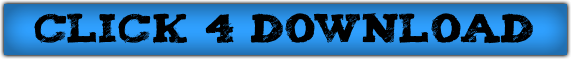
SETUP FACTORY
Easy to Use Software Installation Builder
Install Any File – Anywhere!
Setup Factory features an unbeatable development environment that puts you in total control of your files. Simply drag and drop your files and folders onto the project window and you’re ready to build. Setup Factory is smart enough to maintain your folder structure, automatically query version resource information, create shortcut icons and ensure 100% data integrity with fast and reliable cyclic redundancy checksumming. Of course, everything can be customized and overridden if you wish, but for most projects the easy to use Project Wizard can handle it all with just a few clicks.
Self-Contained, Single-File Setup.exe
Smaller and faster means a better experience for your customers and Setup Factory delivers. Compare our performance to the competition and see for yourself. With no “unpacking” step required, Setup Factory installers are quick to initialize and installation is lightning quick. What’s more, our Publishing Wizard walks you through the build process with a few easy steps. The single-file setup.exe is ready for distribution by web, email, USB drive, LAN, CD, DVD and even floppy disk (don’t laugh – some projects have that requirement!).
Project Wizard Quick-Start
Spend five minutes with Setup Factory’s easy to use Project Wizard and come away with a complete, ready to build installation project. You’ll be walked through each option so you can get your project started as quickly as possible.
NEW! LZMA2 Data Compression
With Setup Factory’s high performance LZMA2 data compression, you’ll see remarkably smaller installers as well as faster installation performance than ever before. Compared to previous versions, our test results show up to 300% better compression performance and up to 20% faster installation speed. You’ll be able to fit more data on each CD/DVD (that’s a potentially huge manufacturing cost savings) and reduce your bandwidth for Internet distributed installers (that saves both you and your customers time and money). Additionally, customers will notice that your installers finish faster – and that means happier customers!
NEW! Lightning Fast Setup.exe Generation – Increased Install Build Speed
Every second counts when it comes to development time. Significant improvements have been made to Setup Factory 9′s build process meaning that you’ll spend less time building and more time developing.
System Requirements Checking
You can easily enforce system requirements just by clicking a few boxes. Built-in checks include an extensive set of choices, including operating system, memory, screen resolution, color depth and administrator privileges. If the user’s system does not meet the minimum requirements you have chosen, the installer can either warn the user or abort the setup entirely.
Advanced Installer Features
NEW! Support for Files Larger Than 2GB
Are you distributing massive data files? Setup Factory is up to the challenge. While other installers may choke on files larger than 2GB in size, Setup Factory sails right on through. In fact, with our new LZMA2 data compression, you’ll also get dramatically better compression ratios and lightning fast installs.
Serial Number Checking, Data Security and Installer Expiration Features
Setup Factory includes a variety of features designed to help you manage access to your software, including serial number lists and date-based expiration. With its powerful serial number generator you can quickly create thousands of unique serial numbers, which are stored internally as secure MD5 hashes. Hidden from prying eyes, your installer data is compressed using proprietary algorithms and only accessible to those users who supply a valid serial number. Of course, if you’d rather do it yourself, Setup Factory is flexible enough to support your own custom validation and authorization schemes – including Internet based serial number validation or whatever system you prefer.
Installer Packages, Feature Categories and Installation Types
Creating installers for complex and multi-part products is now easier than ever. With dramatically improved support for grouping files into packages, it’s a snap to group products and features into a single installer. There’s even support for categories so you can group your packages into logical components. It’s the ultimate in flexibility for those large projects that need to support different installation types like typical, minimum, complete and custom.
Third Party Dependency Checking & Runtime Module Support
Instantly add runtime support for many popular third-party technologies, including .NET, Visual Basic, DCOM, JET, MDAC, Windows Installer, Visual C++ and more. Additional dependency modules are easy to create and integrate seamlessly into the development environment. Setup Factory gives you complete control over the detection and installation of each module, so you can easily adjust the behavior to suite your particular requirements.
International Language Support – Create Multilingual Installers Right Out of the Box
Setup Factory offers unsurpassed support for multilingual installations right out of the box. While some products charge you extra for this essential feature (or don’t offer it at all), Setup Factory gives you everything you need to support your customers and clients around the world. Installers created with Setup Factory can automatically determine the language of the client operating system and adjust the display of screens and messages appropriately. Whether you need to support English, French, German, Spanish, Italian or any other language recognized by Windows, with Setup Factory you simply provide the text and your installer takes care of the rest! A variety of pre-translated language modules are included right out of the box!
NEW! Easily Set File / Folder Permissions
A powerful new action named “File.SetPermissions” allows you to set the user access permissions of any file or folder on the user’s system. In the past this has been extremely difficult to do, but this essential task for Windows 7 software is now trivial thanks to Setup Factory.
NEW! Automatic Authenticode Signing
It’s never been faster or easier to codesign your installer executable. Authenticode signing is incredibly important for both Internet downloads and Windows 8, Windows 7 and Windows Vista compatibility. Simply point Setup Factory to your code signing certificate and private key files, give it the description information and it will automatically codesign your setup.exe during the build process.
Customize the Look of Your Software Installer
Installer Themes and Visual Skins
Choose from dozens of pre-made themes (skins) for your screens or even make your own. It’s as easy as viewing a live dialog preview and picking your favorite style. You can configure everything from fonts (face, color, size, style) and banner images to body/background graphics, control colors (buttons, check boxes, radio buttons) and more. Whether your installer needs a corporate feel or you prefer a more edgy style, you can do it with Setup Factory!
NEW! Integrated Support for MSSTYLES Visual Theming Skins
Setup Factory gives you the freedom to create setups that look exactly the way you want. Perhaps you prefer that your setups take on the same appearance as the operating system? Or perhaps you’d like to simply make use of the hundreds of fancy ready-to-use MSSTYLES themes that you can download on the Internet? In any case, Setup Factory makes it possible – and easy! It’s really amazing just how cool your installers can look thanks to this great new feature.
NEW! WYSIWYG Visual Dialog Editor – Create Your Own Install Wizard Screens
One of your most asked for features is finally here. You now have the freedom to create your own custom dialogs from scratch! Start off with an empty wizard dialog and then drop whatever controls you require onto it. Resize them, reposition them, call script code and much more. It’s fully featured and totally visual. When one of the built-in dialogs doesn’t get you where you want to go, the new visual dialog editor is sure to fit the bill.
NEW! Billboard Screen Control
The billboard control in Setup Factory allows you to incorporate billboards or static images on your custom screens and custom progress screens. Billboards can be used to show both single images, and image slideshows at any point in the setup, while installing or uninstalling files. It’s great for advertising features to your customers or providing useful tips while installing…
Background Window Options
Choose between the traditional setup-wizard style or the modern Windows Installer style interface. You can customize the background window with gradients, images, color washes, headlines and footer text with 3D effects. Now you can also select a custom taskbar icon, force the setup window to remain on top of other windows or even hide the taskbar icon completely for totally silent installs.
NEW! Custom Setup Icon and Version Resource Info -Brand Your Installer However You Like
You can now change the embedded setup.exe icon as well as the embedded version resource information (comments, product version, company name, product name, description, trademark, copyright etc.). While other installers force you to display their branding to your customers, Setup Factory gives you the freedom to brand your installer however you see fit.
Powerful Scripting Engine
Setup Factory incorporates an incredibly powerful free-form scripting engine. Based on the popular LUA language, this easy to understand scripting language features everything from for, repeat and while loops, to if/else conditions, functions, variables and tables (associative arrays). Paired with the built-in action library, full mathematical evaluation and Boolean expressions, there’s simply nothing you can’t achieve. Of course, we’ve also built in an Action Wizard and Code Wizard so even complete novices can create powerful installers that handle even the most demanding installation tasks.
Extensive Action Library
Setup Factory comes with a built-in library of 385+ easy to use actions, so you can do whatever you need without having to be an advanced programmer. There are actions to handle everything from text file editing to system registry changes. You can execute programs, call DLL functions, query drive information, manipulate strings, copy files, enumerate processes, start and stop services, interact with web scripts, display dialog boxes and much more.
NEW! Faster & More Powerful Lua 5.1 Installer Scripting Engine
Setup Factory 9′s scripting engine is now faster, more powerful and much more extensible. The Lua 5.1 system features incremental garbage collection, new mechanism for varargs, new syntax for long strings and comments, mod and length operators, metatables for all types and a fully reentrant parser. This all adds up to a more powerful installation development system for you, and a faster and more responsive software installation experience for your customers.
Color Syntax Highlighting Action Editor
If you’ve outgrown the Action Wizard interface or simply want to unleash the power of the fast and efficient scripting engine, we’ve got you covered. The Setup Factory freeform action editor features all of the professional features you’d expect. There’s color syntax highlighting, code completion, function highlighting, as-you-type action prototypes, Ctrl+Space function listings and even context-sensitive help. If you’re used to programming in Microsoft® Visual Basic, Microsoft® Visual C++ or any other modern development language, you’ll be right at home.
NEW! Stand Alone Script Editor
Setup Factory now includes the Indigo Rose Script Editor application. This new stand-alone program allows you to edit your installer scripts outside of the Setup Factory IDE. Includes support for syntax highlighting, intellisense code completion and help file integration. Simply run “IRScriptEditor.exe” from the Setup Factory program folder.
NEW! Extensive MSI Action Library
For when you want your Setup Factory “script” installer to interact with “MSI” installers like Indigo Rose’s MSI Factory (or other MSI installers like Installshield, Wise Installer or InstallAnywhere). These new actions leverage the Windows Installer service technology on the user’s system. They make it easy to query the state of products, features and components on the user’s system that were installed with a MSI Windows Installer package.
Expandable with Action Plugins
Setup Factory can be easily expanded with Action Plugins. These plugin modules can extend the product in infinitely powerful ways, such as adding support for databases, XML, data encryption and FTP file transfers. Tight integration with the design environment – including IntelliSense style code completion and syntax highlighting – makes them just as easy to use as built-in actions. Plugins are available through Indigo Rose as well as third-party developers thanks to Indigo Rose’s freely available plugin development kit.
NEW! Custom Error Handling Events
Sometimes things go wrong during install or uninstall. Perhaps the user doesn’t have the correct system requirements, or is missing a required application. With Setup Factory you can either let the installer handle it with intelligent defaults, or you can now trigger script code thanks to the new “On Install Error” and “On Uninstall Error” events. These events are fired when an error occurs during the setup or uninstall, allowing you to handle it in a custom way.
NEW! More Install Script Actions than Ever Before
Setup Factory now comes with 385+ high level functions (actions) for use in your installer scripts. That’s 25 more than v8 and 65+ more than in v7. We’ve built in some real goodies too, such as the new MSI action library.
Productivity and Team Workflow Features
Unattended Builds – Automate Your Installer Development
Setup Factory fits seamlessly into your daily build process. Creating your product installer every time you build your source code makes it easy to test early and often. Simply include your Setup Factory project in your build process to run automatically and output a finished setup.exe. Works with many leading build products right out of the box, including Visual Build and Automated Build Studio.
NEW! Enhanced Build Configurations
Building multiple installs from one Setup Factory project has become even easier in Setup Factory with the addition of Dependency Modules and Plugins to build configurations. This helps to make developing 32-bit and 64-bit installations within the same project file a breeze.
Silent Installs
Create silent installations that operate without displaying user interface dialogs, prompts, messages or errors. Easily read command defaults from a response file and control the installation automatically. Silent installs let you maintain control over hundreds or thousands of workstations while enforcing corporate standards. New options let you enable silent installs with a command line switch, or even force the installer to always run in unattended mode. Setup Factory installers automatically return command line status codes and can be easily called from batch files and automatic build processes.
NEW! Improved Add Files Dialog
We’ve improved the Add Files dialog on Windows Vista, Windows 7 and Windows 8 to give you the options that you would expect on those operating systems, including the search option and your favorite links. It all adds up to make it faster and easier to create your installer project, plus it’s more flexible for those complex projects.
NEW! Plays Well with Source Control
For those of you who prefer to keep your Setup Factory project files in a source control system, we’ve made it possible to turn off the recording of file time, statistical data, and version information inside the project file. This makes it much easier to add Setup Factory project files to source control and not trigger immaterial changes.
Built-in Spelling Checker
Now it’s easier than ever to make sure that typos don’t creep into your projects. Basically anywhere you can type, you can perform a spell check to ensure error-free text. Dictionaries are available for over a dozen languages including English, French, German, Italian, Spanish, Dutch, Swedish, Danish, Croatian, Czech, Polish and Slovenian.
100% Windows Compatibility – Both 32 Bit and 64 Bit!
NEW! Works with all Current Windows Versions
With Setup Factory 9.1, you can easily target both 32 bit and 64 bit versions of Windows from one environment. While you might only be doing 32 bit Windows development right now, with Setup Factory, you’re ready for the future too. The fully self-contained setup.exe files created with Setup Factory 9.1 will work on all popular versions of Windows, including Windows XP, Windows Vista, Windows 7, Windows Server 2003, Windows Server 2008, Windows Server 2012 and is even certified compatible with Windows 8.
NEW! 64 Bit Windows
There is now a new global variable that returns the location of “_ProgramFilesFolder64″ as well as session variables for locating “%ProgramFilesFolder64%” and “%CommonFilesFolder64%.”
NEW! 100% Import of Setup Factory 7, 8 and 9 Projects
Upgrading to Setup Factory 9.1 is almost completely hassle-free. Simply open up your Setup Factory 7, 8 or 9 project files and continue development. See the ‘Changes to Setup Factory’ topic in the help file for information about minor changes that may be required for v7 and 8.
Comprehensive User’s Guide
We listened when you said you wanted more learning resources. The new user’s guide has been written from scratch to cover everything you need to know to create professional installers. You’ll learn everything from basics like working with files and customizing the user interface all the way up to lessons on mastering the scripting language and creating multilingual installers. It’s sure nice to have when you want to move beyond the wizards and get the most out of your software investment.



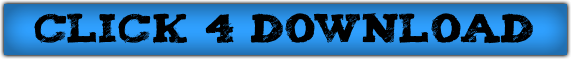
MS OFFICE PORTABLE
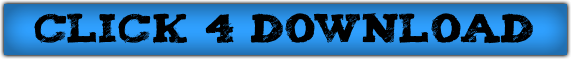
MS OFFICE 2007
Create professional-looking documents
Office Word 2007 provides editing and reviewing tools for creating polished documents more easily than ever before.Spend more time writing, less time formatting
The new Ribbon, a component of the Office Fluent user interface, groups your tools by task, and the commands you use most frequently are close at hand.
 Tabs are designed to be task-oriented.
Tabs are designed to be task-oriented. Groups within each tab break a task into subtasks.
Groups within each tab break a task into subtasks. Command buttons in each group carry out a command or display a menu of commands.
Command buttons in each group carry out a command or display a menu of commands.The new, results-oriented Office Fluent user interface presents tools to you, in a clear and organized fashion, when you need them:
- Save time and get more out of the powerful Word capabilities by selecting from galleries of predefined styles, table formats, list formats, graphical effects, and more.
- The Fluent user interface eliminates the guesswork when you apply formatting to your document. The galleries of formatting choices give you a live visual preview of the formatting in your document before you commit to making a change.
 Problems watching the video? Try our troubleshooting tips.
Problems watching the video? Try our troubleshooting tips.Add preformatted elements with just a few clicks

Office Word 2007 introduces building blocks for adding preformatted content to your documents:
- When you are working on a document from a particular template type, such as a report, you can select from a gallery of preformatted cover pages, pull quotes, and headers and footers to make your document look more polished.
- If you want to customize the preformatted content, or if your organization often uses the same piece of content, such as legal disclaimer text or customer contact information, you can create your own building blocks that you select from the gallery with a single click.
Communicate more effectively with high-impact graphics

New charting and diagramming features include three-dimensional shapes, transparency, drop shadows, and other effects.
 Problems watching the video? Try our troubleshooting tips.
Problems watching the video? Try our troubleshooting tips.Instantly apply a new look and feel to your documents
When your company updates its look, you can instantly follow suit in your documents. By using Quick Styles and Document Themes, you can quickly change the appearance of text, tables, and graphics throughout your document to match your preferred style or color scheme.Easily avoid spelling errors
When you are writing a document for others to see, you certainly don't want spelling errors to detract from your message or to undermine your professionalism. New features of the spelling checker make it easier for you to distribute your work with confidence:- The spelling checker is now more consistent across the 2007 Microsoft Office system programs. Examples of this change include:
- Several spelling checker options are now global. If you change one of these options in one Office program, that option is also changed for all the other Office programs. For more information, see Change the way spelling and grammar checking work.
- In addition to sharing the same custom dictionaries, all programs can manage them by using the same dialog box. For more information, see Use custom dictionaries to add words to the spelling checker.
- The 2007 Microsoft Office system spelling checker includes the post-reform French dictionary. In Microsoft Office 2003, this was an add-in that had to be separately installed. For more information, see Change the way spelling and grammar checking work.
- An exclusion dictionary is automatically created for a language the first time that language is used. Exclusion dictionaries let you force the spelling checker to flag words that you want to avoid using. They are handy for avoiding words that are obscene or that don't match your style guide. For more information, see Use exclusion dictionaries to specify a preferred spelling for a word.
- The spelling checker can find and flag some contextual spelling errors. Have you ever typed a mistake similar to the following? I will see you their. In Office Word 2007, you can enable the Use contextual spelling option to get help with finding and fixing this type of mistake. This option is available when checking the spelling of documents in English, German, or Spanish. For more information, see Choose how spelling and grammar checking work.
- You can disable spelling and grammar checking for a document or for all documents that you create.
Share documents confidently
When you send a draft of a document to your colleagues for their input, Office Word 2007 helps you efficiently collect and manage their revisions and comments. When you are ready to publish the document, Office Word 2007 helps you ensure that any unresolved revisions and comments aren't still lurking in the published document.Quickly compare two versions of a document

Office Word 2007 makes it easy to find out what changes were made to a document. When you compare and combine documents, you can see both versions of the document — with the deleted, inserted, and moved text clearly marked in a third version of the document.
Find and remove hidden metadata and personal information in documents
Before you share your document with other people, you can use the Document Inspector to check the document for hidden metadata, personal information, or content that may be stored in the document. The Document Inspector can find and remove information like comments, versions, tracked changes, ink annotations, document properties, document management server information, hidden text, custom XML data, and information in headers and footers. The Document Inspector can help you ensure that the documents you share with other people do not contain any hidden personal information or any hidden content that your organization might not want distributed. Additionally, your organization can customize the Document Inspector to add checks for additional types of hidden content.Show me  |
 |
 Problems watching the video? Try our troubleshooting tips.
Problems watching the video? Try our troubleshooting tips.Add a digital signature or signature line to your documents

You can help provide assurance as to the authenticity, integrity, and origin of your document by adding a digital signature to the document. In Office Word 2007, either you can add an invisible digital signature to a document, or you can insert a Microsoft Office Signature Line to capture a visible representation of a signature along with a digital signature.
The ability to capture digital signatures by using signature lines in Office documents makes it possible for organizations to use paperless signing processes for documents like contracts or other agreements. Unlike signatures on paper, digital signatures provide a record of exactly what was signed, and they allow the signature to be verified in the future.
Convert your Word documents to PDF or XPS
Office Word 2007 supports exporting your file to the following formats:- Portable Document Format (PDF) PDF is a fixed-layout electronic file format that preserves document formatting and enables file sharing. The PDF format ensures that when the file is viewed online or printed, it retains exactly the format that you intended, and that data in the file cannot be easily changed. The PDF format is also useful for documents that will be reproduced by using commercial printing methods.
- XML Paper Specification (XPS) XPS is an electronic file format that preserves document formatting and enables file sharing. The XPS format ensures that when the file is viewed online or printed, it retains exactly the format that you intended, and that data in the file cannot be easily changed.
Instantly detect documents that contain embedded macros
Office Word 2007 uses a separate file format (.docm) for macro-enabled documents, so you can instantly tell whether a file is capable of running any embedded macros.Prevent changes to a final version of a document

Before you share a final version of a document with other people, you can use the Mark as Final command to make the document read-only and communicate to other people that you are sharing a final version of the document. When a document is marked as final, its typing, editing commands, and proofing marks are disabled, and people who view the document cannot inadvertently change the document. The Mark as Final command is not a security feature. Anyone can edit a document that is marked as final by turning off Mark as Final.
Go beyond documents
Now more than ever, when computers and files are interconnected, it pays to store documents in files that are slim, sturdy, and supportive of a wide variety of platforms. To meet this need, the 2007 Office release achieves a new stage in its evolution of XML support. The new XML-based file format enables Office Word 2007 files to be smaller, more robust, and deeply integrated with information systems and external data sources.Reduce file sizes and improve corruption recovery
The new Word XML format is a compressed, segmented file format that offers a dramatic reduction in file size and helps ensure that damaged or corrupted files can be easily recovered.Connect your documents to business information
In your business, you create documents to communicate important business data. You can save time and reduce the risk of error by automating the process of this communication. Create dynamic smart documents that update themselves by using new document controls and data binding to connect to your back-end systems.Manage document properties in the Document Information Panel
The Document Information Panel makes it easy to view and edit document properties while you work on your Word document. The Document Information Panel is displayed at the top of your document in Word. You can use the Document Information Panel to view and edit both standard Microsoft Office document properties and properties for files that are saved to a document management server. If you use the Document Information Panel to edit the document properties for a server document, the updated properties will be saved directly to the server.For example, you may have a server that keeps track of a document's editorial status. When you put the finishing touches on a document, you can open the Document Information Panel to change the document's editorial status from Draft to Final. When you save the document back on the server, the change in editorial status is updated on the server.
If you store document templates in a library on a Windows SharePoint Services 3.0 server, the library might include custom properties that store information about the templates. For example, your organization may require you to categorize documents in the library by filling in a Category property. By using the Document Information Panel, you can edit properties like this directly within the Word environment.
Recover from computer problems
The 2007 Microsoft Office system provides improved tools for recovering your work in the event of a problem in Office Word 2007.Office Diagnostics
Microsoft Office Diagnostics is a series of diagnostic tests that can help you to discover why your computer is crashing. The diagnostic tests can solve some problems directly and may identify ways that you can solve other problems. Microsoft Office Diagnostics replaces the following Microsoft Office 2003 features: Detect and Repair, and Microsoft Office Application Recovery.For more information, see Diagnose and repair crashing Office programs by using Office Diagnostics.
Program recovery
Office Word 2007 has improved capabilities to help avoid losing work when the program closes abnormally. Whenever possible, Word tries to recover some aspects of the state of the program after Word restarts.For example, you are working on several files at the same time. Each file is open in a different window with specific data visible in each window. Word crashes. When you restart Word, it opens the files and restores the windows to the way they were before Word crashed.
For more information, see Avoid losing work when an Office program closes abnormally.
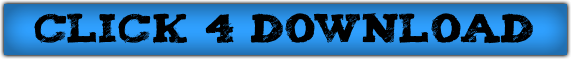
KFK SOFTWARE
KFK is a user friendly file splitter. with KFK you can chop large files into smaller chunks. It can help you transferring a large file on floppy disks or a larger file on CD or DVD.
KFK can also burn the files onto CD/DVD and generate an automatic rebuild file so that KFK is not required to regenerate the original file.
KFK can also burn the files onto CD/DVD and generate an automatic rebuild file so that KFK is not required to regenerate the original file.
Features
- User friendly file split/rebuild interface.
- Notepad's cut splits files into 60 Kb files.
- CDRom's cut splits files into 650/700Mb files.
- USB Key's cut splits files into 64/128/256Mb files.
- Disk Spanning (multi-floppy disks backups)
- Supports CD Burning (Requires CopyToDVD)
- Full Unicode support : works with every characters set in the world !
- Multithreaded application core : Maximum efficiency without freezing the application.
- Internationalization support.
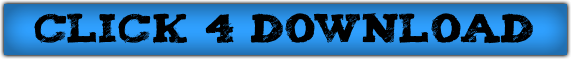








No comments :
Post a Comment